Uninstalled Teamviewer On Mac
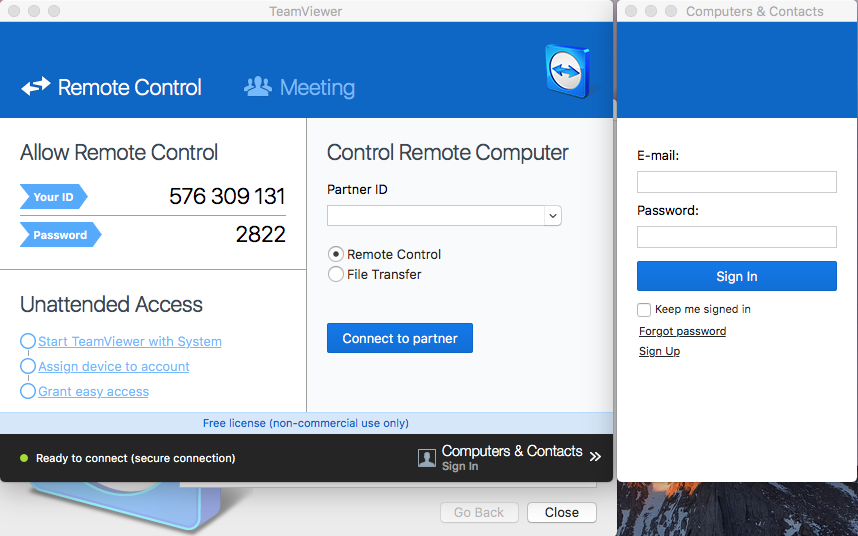
Can’t Boot after uninstalling Teamviewer on Mac OS Catalina12/4/2019 Ran into this problem on a few macs. The scenario is that you've uninstalled teamviewer on macOS catalina and now your mac won't boot. Instead it give you an error that reads: 'Unrecoverable Error. SecurityAgent was unable to create requested mechanism TeamViewerAuthPlugin:Start. Basically it's a file that the OS is looking for to boot and it can't find it. Solution below: UPDATE! 3/01/20 The simplest fix: AuthDB Removal:
OLD FIX - Replace the Plugin. The Fix Option 1 - Target Disk Mode:
The Fix Option 2 - USB Thumb Stick & Terminal Command:
You're welcome. 1/16/2020 03:19:38 pm I tried your Option 2. After going to the terminal and entering Is /Volumes/ it just said file not found which seemed odd. So I entered the cp -r /Volumes/fixit/TeamViewerAuthPlugin.bundle /Volumes/Macintosh HD/Library/Security/SecurityAgentPlugins/ and restarted but got the same error. I'm getting 'the file I need' on another mac, saving it to a thumb drive, then using an adapter to connect it to the mini usb on my broken computer. Could this be a problem. Frustrated and perplexed. 2/10/2020 12:00:51 pm I have the same problem 3/9/2020 11:15:57 am Go with the updated steps, see above 1/20/2020 09:42:46 am Agh, I cant even find the Terminal command. 1/26/2020 07:15:46 am Thank you !! It helped me 1/29/2020 06:55:18 am I used option 1, many, many thanks this worked perfectly. How do I manage to uninstall Teamviewer permanantly? The reason beoing I have heard of some scams using it to hack into computers. 3/9/2020 09:39:29 am I can’t do that :( can you help me please??? 3/9/2020 11:17:41 am Go with the updated steps, see above 2/1/2020 05:21:59 am Hey, 2/15/2020 07:14:50 pm Thank you, thank you, thank you. I was pulling my hair out, but now all is well. I can’t thank you enough for the fix using the Terminal command. 2/17/2020 02:22:12 pm Thanx so much! It worked for another lost file mkauthplugin:prelogin. My son unplugged a flight simulator joy stick?? and the message came up! 2/24/2020 02:04:07 am I’ve tried command R and many other key combinations I’ve seen in online discussion groups. Nothing I do gets rid of the black screen and unrecoverable error message. I would love to try your solution but I can’t get into recovery mode. Any thoughts? 2/24/2020 10:44:42 am Awesome it’s working 3/6/2020 06:38:30 am The new solution 3/13/2020 10:37:35 pm Hi i tried your updated fix posted below for the Teamviewer reboot error. I was successful up until the step to enter command: rm '/Volumes/<your disk>/var/db/auth.db' 3/26/2020 03:31:48 pm I have excatly the same, how did 3/27/2020 11:14:30 am same 😥 3/27/2020 11:47:19 am It is: rm(space) And then “/Volumes.. etc. And you need to leave a space in between Macintosh And HD also. And still use the “” 3/15/2020 12:28:55 pm You saved my life. Option 1 worked also in High Sierra. 3/23/2020 02:30:54 am Help! It doesn't work on my mac. I have always ' No such file or directory' answer . Dec 05, 2018 Download Virtual DJ apk 6.08 for Android. Virtual DJ 8 sound mixer pro and DJ music maker is free songs remix app 🎼. Virtual DJ comes with a bunch of features that are perfect for mid-level enthusiasts and anyone who wants to become a professional DJ. This program was developed with an easy to use interface. After a few minutes learning the options that Virtual DJ offers, you'll soon be able to use it. Virtual DJ Software, MP3 and Video mix software. VirtualDJ provides instant BPM beat matching, synchronized sampler, scratch, automatic seamless loops. Virtual DJ Android latest 6.08 APK Download and Install. Virtual DJ 8 sound mixer pro and DJ music maker is free songs remix app 🎼. Atomix virtual dj android apk download. 3/23/2020 02:48:33 am Ok, I get it! I've tried a few usb format and it's working :) 3/26/2020 03:21:27 pm I have the same! How did you fixed 3/28/2020 07:01:25 pm Muchas Gracias!!! U save my life!!! Thx!!! 3/29/2020 10:52:34 am This fucking teamviewer broke my macbook pro 4/3/2020 01:59:02 am Thank you!! It worked with the disk name name as ../“Macintosh HD”/.. 4/3/2020 02:09:35 am I love you 4/6/2020 02:20:54 pm The first one worked you just have to type it in correctly! Leave a Reply. |
Unrecoverable Error Mac Teamviewer
Uninstall Teamviewer Mac
Oct 17, 2016 Uninstall TeamViewer from your system. Go to Control PanelProgramsPrograms and Features Or you can open “Run”and type “appwiz.cpl” and find TeamViewer entry, then uninstall it. Delete the folder named “Teamviewer” from “C:Program FilesTeamviewer” or “C:Program FilesTeamviewer (x86)”. Change MAC address of your. Oct 09, 2014 Complete automatic uninstall of TeamViewer on a Mac, along with all it's components in under 2 minutes Complete automatic uninstall of TeamViewer on a Mac, along with all it's components. I've uninstalled TeamViewer on my iMac and right after I restarted the iMac. Now, whenever I try to put on the computer it takes me to the login page where I put in my passwords. As soon as it loads all I get is a black screen and a small popup box.
Uninstall Teamviewer On Mac
Sep 12, 2019 Uh huh. And our recommended Mac uninstalling app is CleanMyMac X. But let’s first look at the manual way to uninstall TeamViewer from Mac OS X. How to Uninstall TeamViewer on Your Mac Manually. By dragging TeamViewer from the Applications folder to the Trash, you’re just deleting the application and not all its smaller, extra files. Jul 11, 2013 Uninstall TeamViewer Application in Mac OS X – TeamViewer removal steps from Mac OS X Want to uninstall TeamViewer apps? Not able to find a way to uninstall TeamViewer completely from your Mac Mach. So, do you also have these problems when try to uninstall TeamViewer on the Mac? The following removing instructions will be the way you are looking for to get rid of this app on your computer. Proper instructions to uninstall TeamViewer from Mac Manual option to remove the app.